
Describe:
If your SQL Server's evaluation is expired, your SQL Server(Instance name) will not start automatic and your SQL Server Management Studio will be invalid .You will see below box:
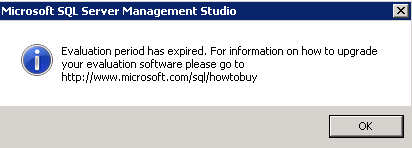
And in the application log you will see below log:
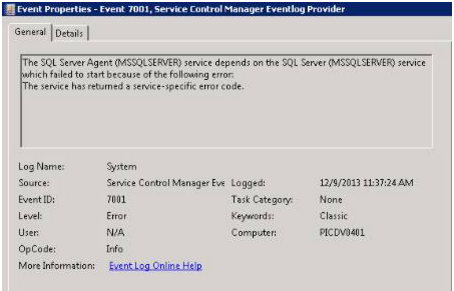
And another error ID is 17051
Solution:
In this case, you need to update your SQL Server
Step Ⅰ:
Method 1.Run cmd
a. if your edition is 2008,please go to D:\Program Files\Microsoft SQL Server\100\Setup Bootstrap\SQLServer2008
Run cmd:
setup.exe /q /ACTION=editionupgrade /InstanceName=MSSQLSERVER /PID=<appropriatePid> /SkipRules= Engine_SqlEngineHealthCheck
b. if your edition is 2012,please go to D:\Program Files\Microsoft SQL Server\110\Setup Bootstrap\SQLServer2012
Run cmd:
setup.exe /q /ACTION=editionupgrade /InstanceName=MSSQLSERVER /PID=appropriatePid /IACCEPTSQLSERVERLICENSETERMS
PID is like "xxxxx-xxxxx-xxxxx-xxxxx-xxxxx"
Method 2.Run Installation Center:
Or you can Upgrade the SQL Server in the SQL Server Installation Center:
Maintenance--Edition Upgrade
Step Ⅱ:
Restart your Machine